How to find a freight rate and the right freight rates is crucial for businesses involved in shipping and logistics. Whether you’re a small e-commerce retailer, a manufacturer, or a large-scale distributor, understanding how to find competitive freight rates is essential for optimizing your supply chain and managing costs effectively. In this article, we will explore various methods and strategies to help you navigate the complex world of freight rates, enabling you to make informed decisions and secure the best rates for your shipping needs.
This is going to be a step by step guide on how to use the Trulos Free Load Board to view live freight rates.
The Trulos Truckload Board is a great way to find a current freight rate. It is totally free and simple to use. Trulos is a posting service utilized by freight brokers and direct shippers to find carriers. The way it works is that loads are posted to the load board and carriers who have available space on the truck will look and find available freight and call the number listed.
If you are trying to figure out what a truckload would cost in a particular lane you can search for similar freight in a similar lane. Like if you are shipping a truckload from Florida to Texas you could look up all the shipments from Florida going to Texas and see what the rate is.
It is not that important if the city is exact. Rates are usually dependent on region more than exact location. In a state like Texas or California where the distances are great you want to see if there is a city in the same region of the state to where you need your freight to go. West Texas, South Texas or East Texas or North Texas are all really different areas. Same for North Florida vs Southern Florida.
So now we have the idea lets look at how to use the Free Load Board to find a freight rate.
Step 1 to Finding Freight Rate is to go to the Free Load Board with Rates. This page filters the results to just shipments with a rate in the dataset.
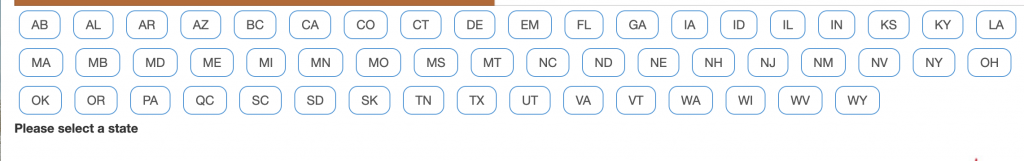
When you open the page you will see a list of origin states. Click to state to and it will display types of equipment.
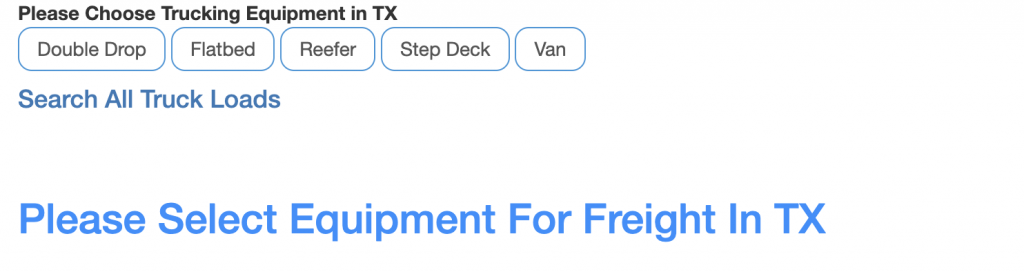
Once you select the equipment the system will display the freight from the load board where a shipping company entered in the freight rates.
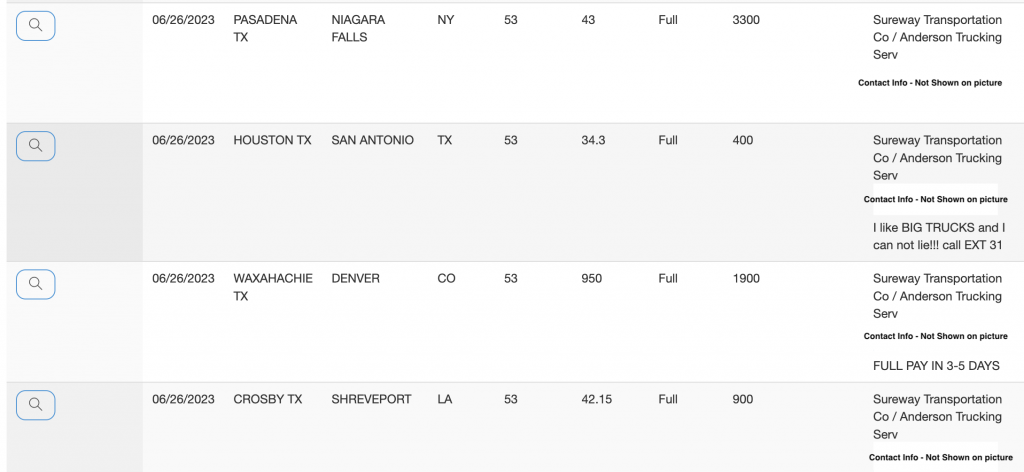
Once you get the results you can see the origin and the destination. Look for freight shipping in lanes that are similar to your shipments and you can see the rates. Sometimes they will vary a lot. Keep in mind a lot of these rates are what the shipping company is hoping to pay for the freight. This could be the start of the negotiation and freight rates may be higher then the listing here.
You can also sort by the heading on the list so if there is a lot of freight you can sort it out. By default it is sorted by the origin city.